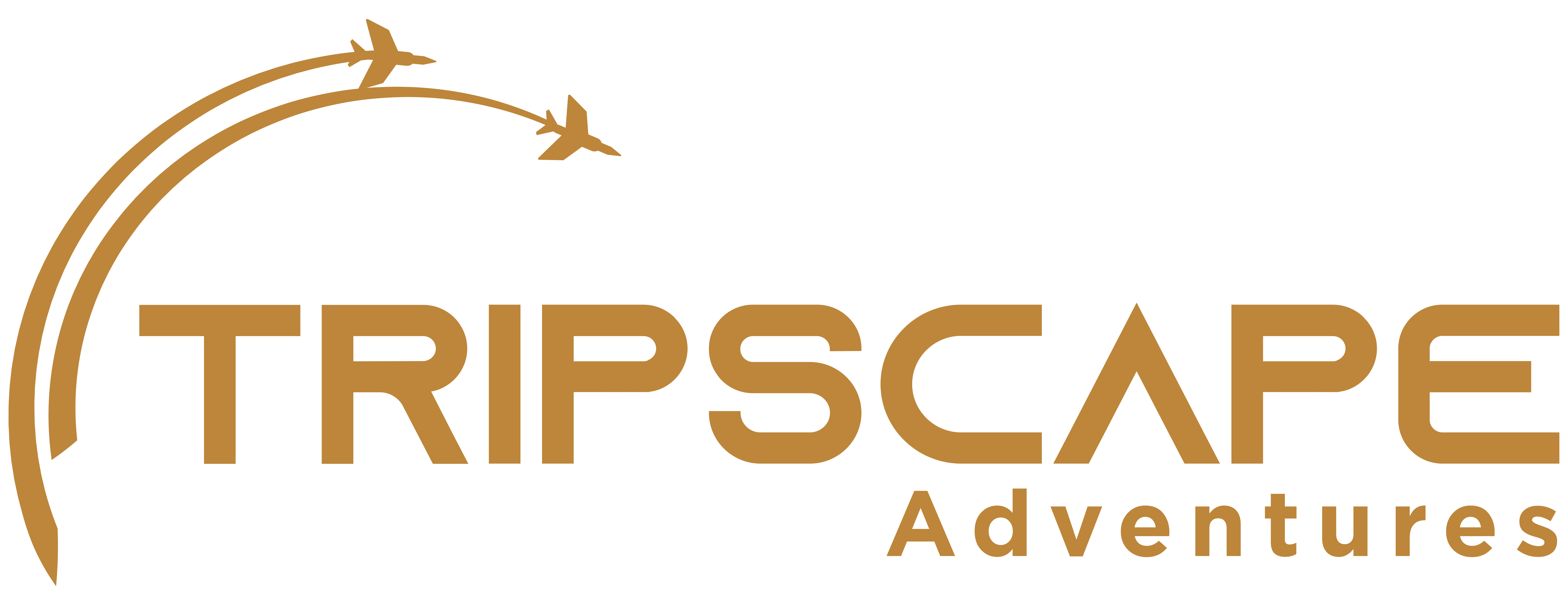Buying a gaming laptop is a big investment, and choosing the right one can make a huge difference in your gaming experience. In 2025, there are so many options to consider, each with unique features designed to meet various gaming needs.
Whether you’re a casual gamer or a competitive eSports player, this comprehensive buying guide will help you understand the key components you should focus on when purchasing your gaming laptop.

1. Processor (CPU)
The CPU (Central Processing Unit) is the brain of your gaming laptop. It controls all the essential tasks and processes on your computer, including running games. A powerful processor will ensure that your games run smoothly, with minimal lag or stuttering.
Key Points to Consider:
- Intel vs. AMD: Both Intel and AMD processors are excellent for gaming, but AMD’s Ryzen series has become increasingly popular due to its multi-core performance, especially for modern titles. Intel’s Core i7 or Core i9 chips offer exceptional single-core performance, making them ideal for games that rely heavily on single-thread performance.
- Core Count: A quad-core processor used to be sufficient, but nowadays, 6-core or 8-core CPUs are ideal for modern gaming. A higher core count means better multitasking and improved performance in more demanding games.
Recommended CPU:
- Intel Core i7 (12th Gen or newer) or AMD Ryzen 7 for smooth gameplay and multitasking.
- For budget gaming laptops, look for Intel Core i5 or AMD Ryzen 5.
2. Graphics Card (GPU)
The GPU (Graphics Processing Unit) is arguably the most important part of a gaming laptop. It handles all the rendering of graphics, animations, and textures. Without a solid GPU, even the fastest processor won’t be able to render games at high frame rates or resolution.
Key Points to Consider:
- NVIDIA vs. AMD: NVIDIA’s GeForce RTX series is widely regarded as the leader in gaming GPUs, offering excellent ray tracing and AI-powered enhancements for better graphics. AMD’s Radeon series is also competitive but generally lags behind in raw performance for gaming.
- VRAM (Video RAM): VRAM is dedicated memory used by the GPU to store textures and graphical data. For most modern games, 6GB VRAM is the minimum, while 8GB VRAM is recommended for smooth 1440p or 4K gaming.
Recommended GPU:
- NVIDIA GeForce RTX 3070 or RTX 3080 for high-end gaming laptops (ideal for 1440p or 4K gaming).
- NVIDIA GeForce GTX 1650 or RTX 3060 for mid-range laptops (great for 1080p gaming at high settings).
- NVIDIA GeForce GTX 1650 or 1650 Ti for budget options (enough for older or less demanding games at 1080p).
3. Memory (RAM)
RAM (Random Access Memory) is used to store data that your laptop’s CPU and GPU need to access quickly. More RAM means better multitasking and improved performance in demanding games and applications.
Key Points to Consider:
- 8GB RAM: This is the bare minimum for gaming. While many modern laptops still come with 8GB of RAM, it may not be sufficient for future games or demanding multitasking.
- 16GB RAM: This is the sweet spot for gaming laptops in 2025. With 16GB, you’ll be able to run most games at high settings without running into performance issues.
- 32GB RAM: Ideal for professional-level gaming and content creation. This much memory is useful for heavy multitasking, video editing, or running multiple applications while gaming.
Recommended RAM:
- 16GB DDR4 RAM for most gamers.
- 32GB DDR4 RAM for pro gamers, streamers, or creators who need extra power for multitasking and future-proofing.
4. Storage
Storage determines how quickly your laptop can load games, applications, and files. Faster storage also reduces game loading times and improves overall system performance.
Key Points to Consider:
- HDD (Hard Disk Drive): While cheaper, HDDs are much slower than SSDs and should be avoided for gaming laptops. They have longer load times and can make your system sluggish.
- SSD (Solid-State Drive): SSDs are much faster, providing quick game load times, faster booting, and better overall system responsiveness. Opt for a 512GB SSD as a minimum, though 1TB SSD is ideal if you have a large library of games.
- Dual Storage: Some gaming laptops come with both an SSD (for the operating system and most games) and an HDD (for mass storage). This gives you the best of both worlds.
Recommended Storage:
- 512GB SSD minimum for quick loading times and faster system performance.
- 1TB SSD for ample storage space to store all your games, media, and applications without worrying about running out of space.
5. Display Quality
The display of your gaming laptop is where you’ll experience the game, so it’s crucial to pick one that offers both clarity and smooth visuals. High refresh rates and resolution are key factors to consider.
Key Points to Consider:
- Resolution: For most games, Full HD (1920×1080) resolution is sufficient, but if you’re aiming for sharper visuals, consider 1440p (2K) or 4K displays. Higher resolutions demand more from your GPU, so be sure your GPU can handle it.
- Refresh Rate: A 60Hz refresh rate is fine for casual gaming, but for fast-paced games like Call of Duty or Valorant, you’ll want at least a 120Hz or 144Hz refresh rate. For competitive gaming, 240Hz or 300Hz is ideal.
- Panel Type: IPS panels offer better color accuracy and wider viewing angles, making them ideal for gaming. OLED panels offer deeper blacks and vibrant colors but are usually found in high-end models.
Recommended Display:
- 15.6-inch Full HD (1920×1080), 120Hz or 144Hz for smooth gaming at 1080p.
- 15.6-inch QHD (2560×1440), 165Hz or higher for better visual quality.
- 17.3-inch 4K OLED, 120Hz+ for the ultimate gaming experience.
6. Battery Life
While gaming laptops are not known for their long battery life (due to the power-hungry nature of gaming), it’s still essential to consider how long the laptop will last when not plugged in.
Key Points to Consider:
- Battery Capacity: Gaming laptops generally have battery life ranging from 4 to 8 hours during regular use, but gaming will drain the battery much faster.
- Optimized Power Usage: Look for laptops with efficient power management systems to maximize battery life when not gaming.
Recommended Battery:
- Aim for a battery life of 5-7 hours for regular use, but understand that gaming will significantly reduce this.
7. Cooling System
Gaming laptops generate a lot of heat, so a good cooling system is essential to prevent throttling and maintain consistent performance during long gaming sessions.
Key Points to Consider:
- Dual Fans: Look for gaming laptops with dual-fan cooling systems to keep temperatures down.
- Airflow Design: Laptops with enhanced airflow or heat pipes are better at keeping temperatures in check during intense gaming.
Conclusion: Finding the Right Gaming Laptop for You
Choosing the perfect gaming laptop depends on your specific needs, preferences, and budget. Here’s a quick breakdown:
Casual Gamers: Look for an Intel Core i5 or AMD Ryzen 5 processor, NVIDIA GTX 1650 or RTX 3060, 8GB-16GB RAM, and a Full HD, 120Hz display.
Competitive Gamers: Aim for Intel Core i7 or AMD Ryzen 7, NVIDIA RTX 3070 or RTX 3080, 16GB-32GB RAM, and a 144Hz or 240Hz display.
Content Creators/Professional Gamers: Invest in an Intel Core i9 or AMD Ryzen 9, NVIDIA RTX 3080 Ti, 32GB RAM, and a 4K OLED display.
By understanding these components, you can make an informed decision and purchase a gaming laptop that perfectly suits your gaming and productivity needs. Happy gaming!